| Version | v0.31 |
| Size | 2 GB |
| Downloads | 1M+ |
| Released on | 20-May-2019 |
| Updated on | 12-Jun-2021 |
| Offered by | MrDots |
About Friday Night Funkin'
Do you want to download the Friday night funkin' mod menu for your games?
As you know Friday night funkin is a rap battle game where you have to compete with so many different rappers.
But the problem is there are very few characters in the Friday night Funkin game, and if you already compete with all the different characters and with different kinds of music then you may be don't want to play the game.
But there is a solution to add so many new different characters as well as new music to this game, and I'm sure again you going to love to play this game as before.
So How can you add a mod menu in Friday night Funkin? Well, the process of adding new characters is so simple you just need to download the Mod file and place it in the game folder that's it and now you can enjoy the game with different new characters.
Also, there are so many different characters available for the Friday night Funkin game and for each character, you need to download different files,
To make it easy for you we have provided all the download links of the amazing characters on this post, you can just click on the download file and download the Friday night funkin' mod menu without any problem.
Also Download: Super Smash Bros 3DS
Friday Night Funkin' Mod Menu
You can check and download all the MOD characters, Custom Music, and Skins from the below section, You can also read the description to know about the game character.
MOD Characters
- Mid-Fight Masses - Download (226.5 MB)
- Tricky - Download (185 MB)
- Tricky v2.0 - Download (392 MB)
- Whitty - Download (3.6 MB)
- Besides - Download (184.4 MB)
- Neo - Download (270 MB)
- Ronald - Download (9.2 MB)
- Amogus - Download (47.6 MB)
- Minus - Download (174.5 MB)
- Ugh - Download (46.2 MB)
- Baka Mitai - Download (6.4 MB)
- Noob Over Pico - Download (2.1 MB)
- Duo - Download (208.5 MB)
- Cassandra over Pico - Download (4 MB)
- FNF Bad - Download (33.6 MB)
- Lemon Dearest - Download (1.9 MB)
- Hell beats - Download (142.5 MB)
- Cside - Download (66.8 MB)
- Carol - Download (11.4 MB)
- Thorns Fire - Download (4.7 MB)
- FNF Vibin - Download (217 MB)
- Pumpkin pie - Download (226.1 MB)
- Ranboo - Download (5.9 MB)
- Tankman - Download (8.8 MB)
- B3 - Download (285.6 MB)
- Upside - Download (173.7 MB)
- X Event - Download (227 MB)
- Hex - Download (245 MB)
- Monster over Mom - Download (1.4 MB)
Custom Songs
- A Lasting Promise Assets - Download (1.7 MB)
- Al Bomb Rechart - Download (1.3 MB)
- Angelic Jelly Assets - Download (1.5 MB)
- Around The World - Download (2.4 MB)
- Cat On The Mic - Download (6 MB)
- Elphson Mod - Download (147.5 MB)
- FNF Aquariumpark - Download (4.1 MB)
- F**k You - Download (7.1 MB)
- Gibberish - Download (491 KB)
- Kapisun - Download (9 MB)
- Metallic Madness - Download (5.6 MB)
- Mr. Snortobeat - Download (4.9 MB)
- Rap Dos Memes - Download (5.4 MB)
- Scott The Mod - Download (9.7 MB)
- Soft Fuzzy Man - Download (3.1 MB)
- Stupid Nintendo Games Over Eggnog - Download (2.4 MB)
- VS Pelito - Download (135.5 MB)
- Week6 - Download (15.6 MB)
- You Can Finally Play Imao - Download (66.3 MB)
- Your Reality - Download (11.8 MB)
MOD Skins
- Alive GF - Download (22 MB)
- Amity as GF - Download (9.5 MB)
- BB - Download (9.5 MB)
- Bobasbfmod - Download (9.5 MB)
- Conceptpico - Download (1.3 MB)
- FNS - Download (7.5 MB)
- George - Download (1 MB)
- HD - Download (35.3 MB)
- High Effort Ugh Clay - Download (38.5 MB)
- Joyce - Download (18.5 MB)
- Kiyotaka jishimaru Over Senpai - Download (3.6 MB)
- Loading Boyfriend - Download (3.8 MB)
- Momthiva Replacement - Download (5.7 MB)
- Pico Update - Download (35 MB)
- Playable Semi Mangle - Download (17.8 MB)
- Skeleton Dad MOD - Download (2 MB)
- Tricky Funny Clown - Download (6.8 MB)
- Whisper Over BF - Download (5 MB)
App Requirement
| Specs | Minimum | Recommended |
|---|---|---|
| Space | 200 MB | 500 MB |
| RAM | 2 GB | 4 GB |
| Processor | i3 8th Gen, i5 3th Gen, or More | i3 10th Gen, i5 3th Gen, or More |
| Device | Windows, Mac, Linux, Chromebook | Windows, Mac, Linux, Chromebook |
How to MOD Friday Night Funkin?
There are two different ways to MOD Friday Night Funkin game, The first and the easiest way to use the FileDaddy app on your device. and the second and little complete way is to replace your current files with the MOD files
How to use FileDaddy to Install MOD in Friday Night Funkin?
There are so many mods available for the Friday Night Funkin game but the problem is people get confused while installing the mod file in the game if you're also facing the same problem then don't worry because I going to tell you the easy way to install mods in this game using Filedaddy.
Follow the steps to Install MODs in Friday Night Funkin Game
- First, you need to download the Filedaddy app, (Click here to Download)
- Now Extract the file using any app on your PC.
- Open the app, and you may face an error indicating that you need to install .NET to use FileDaddy.
- Just click on Install then download and install the .NET Framework.
- Now open the Filedaddy again, This time it works perfectly.
- Click on the first option called 'Config'.
- Now browse and select your current game file.
- Extract the Mod files and move them to Filedaddy>Mods>Here
- Open FileDaddy again now you see the Mod has been added.
- Just select the Mod then click on 'Lunch'
- Now the game will start with the Mod.
How to add Mods in Friday Night Funkin Manually?
To install custom mods in Friday Night Funkin Manually first you need to download the mod file, which you can download from this post.
After downloading the Mods file extract them using any app, Now open the extracted folder then double click on the game Icon or Application.
Follow the same steps whenever you download a different Mod file and it works perfectly.
NOTE: Some Mods way does not work by following these steps if you want to play that mod then you need to follow the steps using the Filedaddy app.
How to Add Custom Songs and Skins in Friday Night Funkin Game?
To add custom songs and mods first download the mod file that you want to install in your game, then extract the file using any app. Now replace your current game files with the mods files.
For Example, If the mod files contain music then select all the music files and then click on copy, Now open the game folder then the assets folder, Music folder, and paste all the files here. It may ask if you want to replace the files or not, Just click on replace all files.
By following these steps you can install any skins, custom music, and many more without any problem.
How to Play Friday Night Funkin MODs?
There are lots of ways to play custom mods in Friday Night Funkin', the first way is to download and install custom mods in your game. The second step is to visit a website that provides an online play service so that you can play the game using any browser and you do not need to install any mod file in your game.
Can I add MODs in Friday Night Funkin without FileDaddy?
You can add any kind of mods to your Friday Night Funkin' game without using the FileDaddy app, just replace all existing game files with mod files, then start the game and see that the mod is applied without any problem If you facing a problem while applying mods then follow the steps that I have mentioned to this post.
I hope this post helps you to download and install Mods in your Friday Night Funkin Game, You may also want to download Metal Slug 3 (MOD)
If you like this Friday night funkin' mod menu then do not forget to share it with your friends, Like our Facebook page for the latest update, you can also find us on Youtube.
Disclaimer: All mod music and skins are developed by different creators and if you are one of them and if want credit or remove the file from our site please contact us via e-mail.


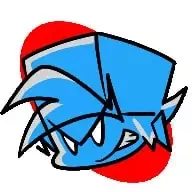













0 Post a Comment: